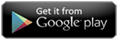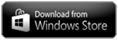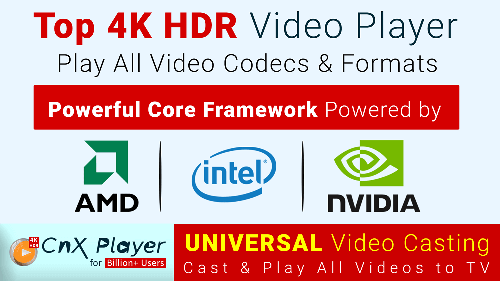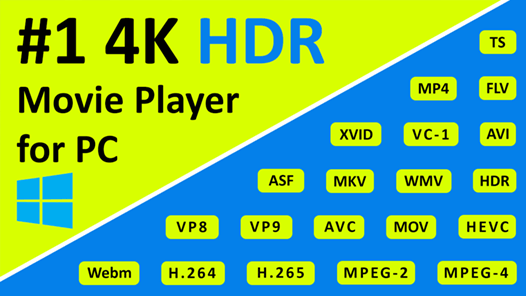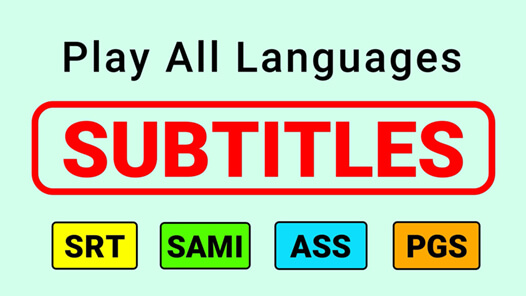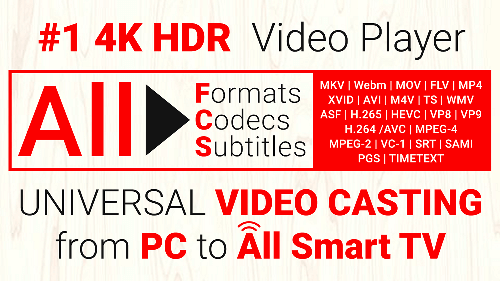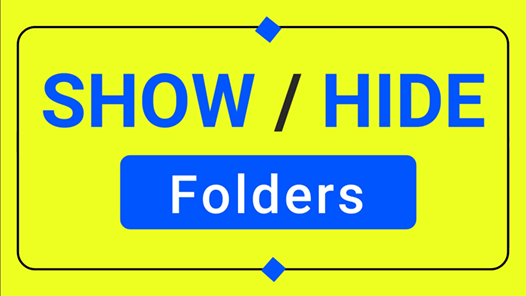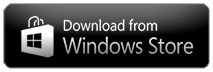iTunes videos not showing up in iPhone or iPad ?
Did you sync iTunes Movies from PC to iPhone/iPad ? They should ideally appear in CnX Player "iTunes Media" . But if they are not follow the simple steps below:
- Go to settings on your iPhone/iPad.
- Select CnX Player app.
- Now turn "ON" the "Media & Apple music" option.
This should now show up all the videos that were synced using iTunes app on PC or tablet.
CnX Player is the best 4K Media Player app on iPhone and iPad that gives users a great flexibility of accessing iTunes movies, Camera videos and other videos from other apps via airdrop all under one app. You dont need to switch apps to play movies from different sources. CnX Player will do it all for you.
If you have any queries please write to us at support@cnxplayer.com Download CnX Player From iTune App Store